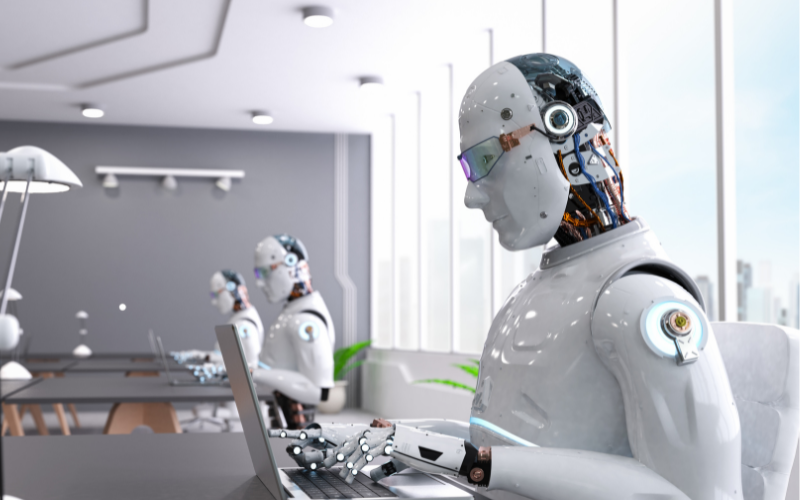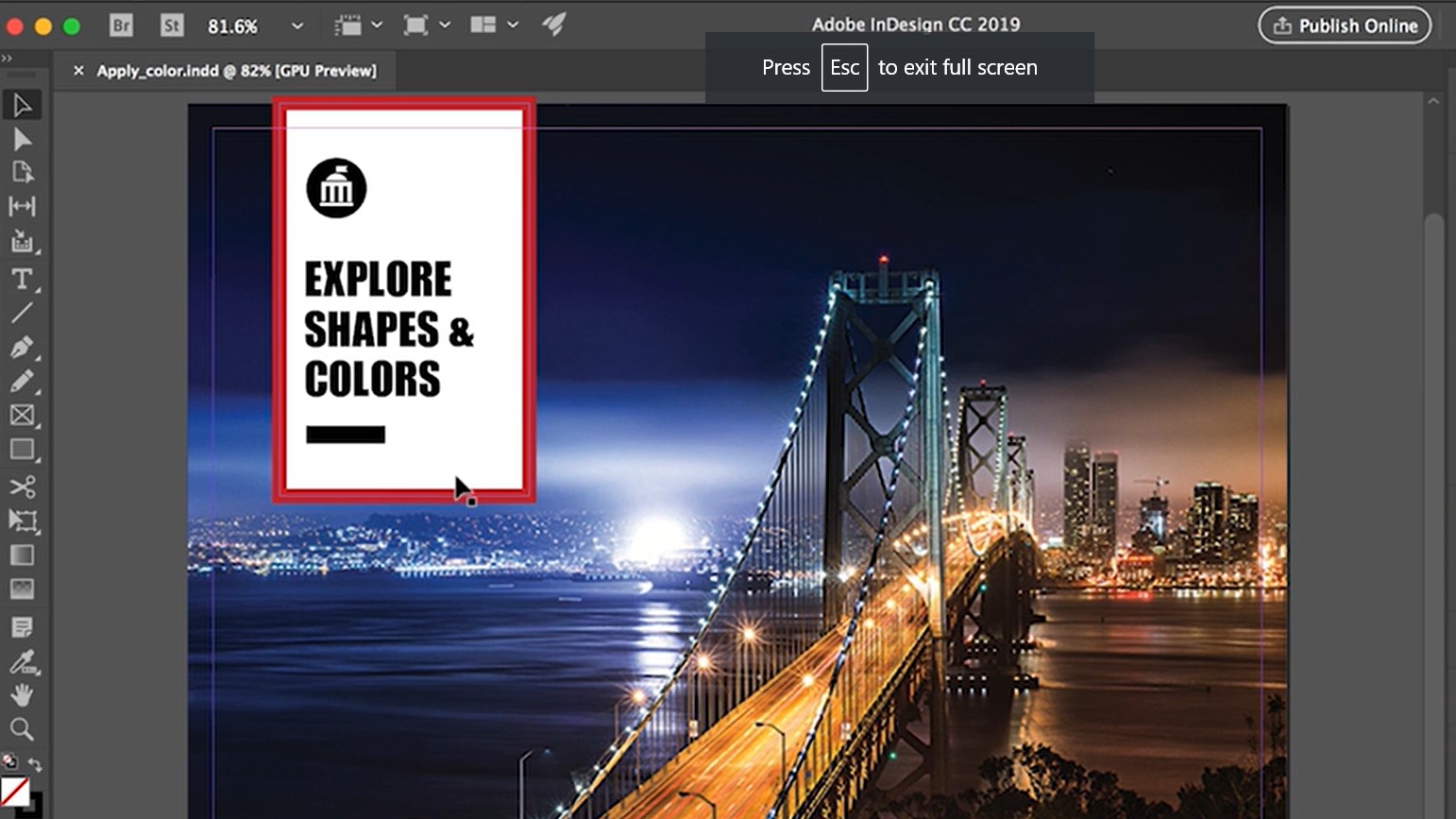In the world of graphic design and desktop publishing, Adobe InDesign stands as a powerhouse tool that has revolutionized the way professionals create print materials. Whether you’re designing brochures, magazines, flyers, or even books, Adobe InDesign offers an extensive set of features that make it the preferred choice for print design projects. In this blog, we will explore the capabilities and advantages of Adobe InDesign, showcasing why it’s your ultimate tool for print design.

What Is Adobe InDesign?
It was first released in 1999 and has since become the industry-standard software for print design and layout. This powerful software allows designers to create and publish a wide range of print materials with precision and creativity.
1. Efficient Typography with Adobe InDesign
Typography is a cornerstone of print design, and Adobe InDesign excels in this department. With a wide selection of fonts, styles, and formatting options, InDesign lets you create captivating text layouts. Its precise control over character and paragraph styles ensures your text looks impeccable in print.
2. Layout Flexibility
Adobe InDesign provides a flexible and intuitive interface for designing layouts. Its grid systems, guides, and smart tools help you arrange elements with precision. Moreover, the ability to work with multiple pages in a single document streamlines the creation of multipage documents like magazines and books.
3. High-Quality Image Handling
Print design often involves incorporating high-resolution images. Adobe InDesign seamlessly integrates with other Adobe products like Photoshop and Illustrator, allowing you to import and edit images without quality loss. This integration ensures that your print materials are visually stunning.
4. Master Pages
One standout feature of Adobe InDesign is the concept of master pages. Designers can create master pages with consistent elements such as page numbers, headers, and footers. This feature saves time and ensures design consistency throughout a document.
5. Precise Color Management
InDesign boasts robust color management tools, including support for CMYK and spot colors. This precision is vital for print design because it ensures that the colors in your design will appear as intended when printed.
6. Interactive PDFs and Ebooks
While Adobe InDesign is renowned for print design, it also caters to digital publishing needs. You can easily convert your print materials into interactive PDFs or ebooks, expanding your design’s reach to digital platforms.
7. Print-Ready Output
When your design is ready for print, Adobe InDesign provides comprehensive preflight and packaging features. This ensures that all fonts and images are correctly linked and embedded, making the output print-ready.
8. Integration with Adobe Creative Cloud
Adobe InDesign seamlessly integrates with other Adobe Creative Cloud applications, such as Adobe Photoshop and Illustrator. This integration enhances your workflow by allowing you to edit images and vector graphics directly within InDesign.
9. Templates and Presets
To expedite your design process, Adobe InDesign offers a wide range of templates and presets. These templates cover various print materials, saving you time and effort in creating designs from scratch.
10. Advanced Printing Options
InDesign provides advanced printing options, including support for duplex printing, page imposition, and color separations. These features are essential for professional print production.
11. Regular Updates and Support
Adobe is known for its commitment to improving its software. InDesign receives regular updates, ensuring that you have access to the latest features and improvements. Additionally, Adobe offers robust customer support and a thriving user community to assist you with any design challenges.
12. Cross-Platform Compatibility
Adobe InDesign is available for both Windows and macOS, making it accessible to a broad range of users. This cross-platform compatibility ensures that designers can collaborate seamlessly, regardless of their preferred operating system.
Adobe InDesign – A Must-Have for Print Designers
In conclusion, Adobe InDesign is undoubtedly the go-to tool for print design professionals. Its versatile features, precision, and integration with other Adobe products make it an indispensable part of the graphic designer’s toolkit.
Whether you’re designing a corporate brochure, a stylish magazine spread, or a captivating book cover, Adobe InDesign empowers you to bring your creative vision to life with unparalleled accuracy and efficiency.
So, if you’re looking to embark on a print design project or are already a seasoned professional, Adobe InDesign should be your first choice. It’s not just software; it’s a creative partner that helps you transform your ideas into stunning print materials.
Don’t miss out on the opportunity to harness the power of Adobe InDesign for your print design projects. Visit Adobe to explore more about Adobe InDesign and the entire Creative Cloud suite, and take your print design skills to new heights.