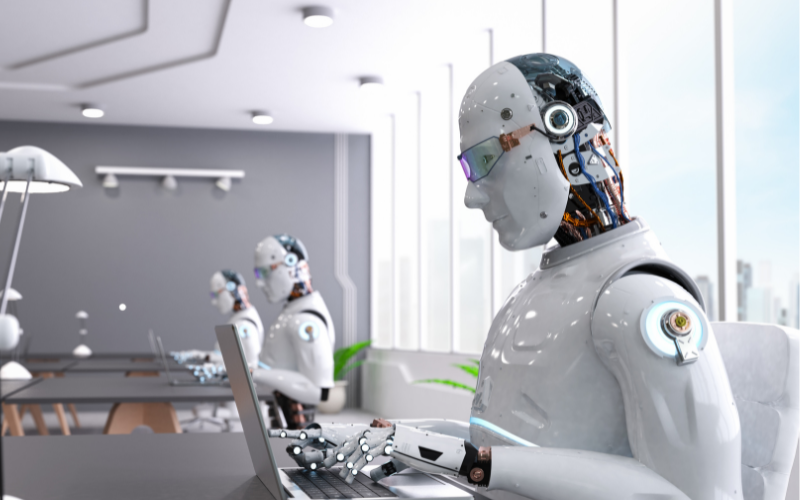Introduction
In the dynamic world of branding and visual communication, logos play a pivotal role in establishing a company’s identity. A well-crafted logo not only represents a brand’s values and ethos but also makes a lasting impression on the audience. To achieve this, designers have traditionally relied on creative tools that enable them to transform their visions into reality. Adobe Illustrator, a powerful vector graphics editor, has been a game-changer in the field of logo design. In this blog, we’ll explore how Adobe Illustrator has redefined logo design, giving designers the tools to craft stunning logos that resonate with audiences worldwide.
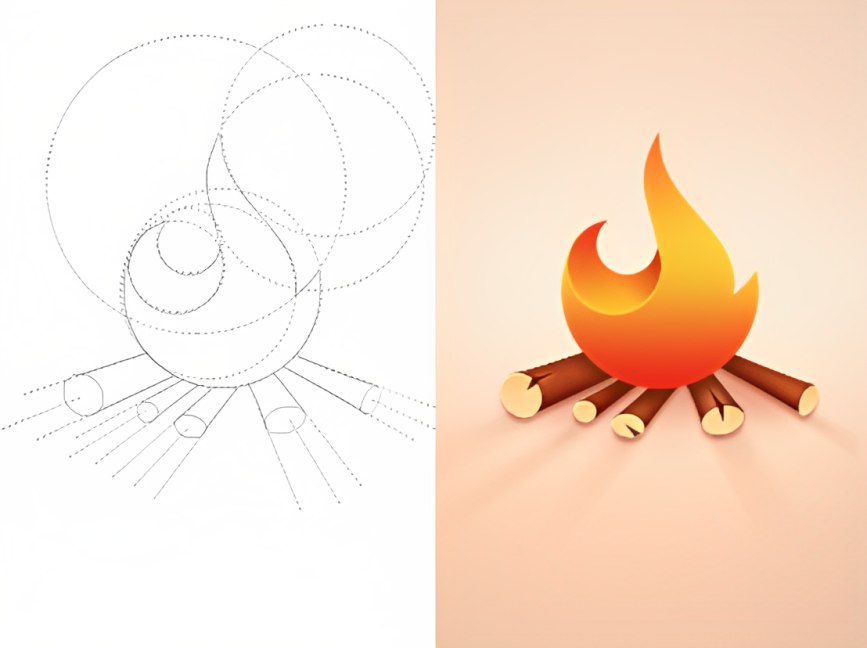
The Evolution of Logo Design
Logo design has come a long way from being a simple emblem to a visual masterpiece that captures a brand’s essence. In the early days, designers faced limitations due to manual techniques and the lack of digital tools. With the advent of technology, graphic design software emerged as a catalyst for pushing the boundaries of creativity. Among these, Adobe Illustrator stands out as a pioneer that has consistently empowered designers to create logos that are both unique and versatile.
Introducing Adobe Illustrator
Adobe Illustrator has revolutionized the design industry since its inception. This vector-based software is renowned for its precision, scalability, and versatility, making it the preferred choice for professionals across the globe. With a wide array of tools and features, Illustrator offers a seamless platform for designers to unleash their creativity and bring their logo concepts to life.
1. Vector Power
One of the standout features of Adobe Illustrator is its vector-based approach. Unlike raster images, vectors ensure that logos remain crisp and clear, regardless of size. This is crucial for maintaining the integrity of a logo across various applications, from business cards to billboards. The scalability offered by Illustrator ensures that intricate details and typography elements remain intact, delivering a visually consistent brand identity.
2. Pen Tool Precision
The Pen Tool in Adobe Illustrator is a designer’s best friend when it comes to creating custom shapes and intricate curves. With precise control over anchor points and paths, designers can craft logos with unparalleled accuracy. This level of control enables the realization of intricate design concepts that may be impossible to achieve with other software.
3. Creative Freedom
Logo design often requires a seamless blend of typography, shapes, and colors. Adobe Illustrator provides an extensive color palette and gradient tools that allow designers to experiment with various shades and effects. The software’s vast library of fonts further aids in finding the perfect typography to complement the logo’s design language.
4. Pathfinder and Shape Builder
Adobe Illustrator‘s Pathfinder toolset empowers designers to merge, divide, and intersect shapes in innovative ways. This functionality is particularly useful for creating unique logo symbols and abstract forms. The Shape Builder tool simplifies the process further, allowing designers to intuitively combine shapes to generate complex visuals effortlessly.
5. Custom Brushes
A logo’s visual impact can be enhanced with the use of custom brushes. Adobe Illustrator offers a range of brushes, from artistic to calligraphic, that designers can utilize to add depth, texture, and character to their logos. The ability to create and save custom brushes ensures that every logo has a distinct personality.
6. Responsive Design
In today’s digital landscape, logos must be adaptable to various screen sizes and devices. Adobe Illustrator facilitates responsive logo design by enabling designers to create multiple artboards for different platforms within a single document. This feature ensures that logos retain their impact and legibility across various digital interfaces.
7. Integration with Creative Cloud
Adobe Illustrator seamlessly integrates with other Creative Cloud applications, providing designers with a holistic design ecosystem. Whether it’s collaborating with other designers using Adobe XD or incorporating vector graphics into Adobe Photoshop, the synergy between these tools enhances the logo design process.
Conclusion
In the world of logo design, Adobe Illustrator has emerged as a trailblazer that has redefined the way designers approach their craft. With its vector-based precision, comprehensive toolset, and limitless creative potential, Illustrator empowers designers to push the boundaries of imagination and create logos that resonate with audiences on a profound level. The software’s constant evolution and integration with the Creative Cloud ecosystem further solidify its position as an indispensable tool for logo designers worldwide. As we move forward, Adobe Illustrator will undoubtedly continue to shape the future of logo design, enabling brands to make a lasting impact in an ever-evolving visual landscape.