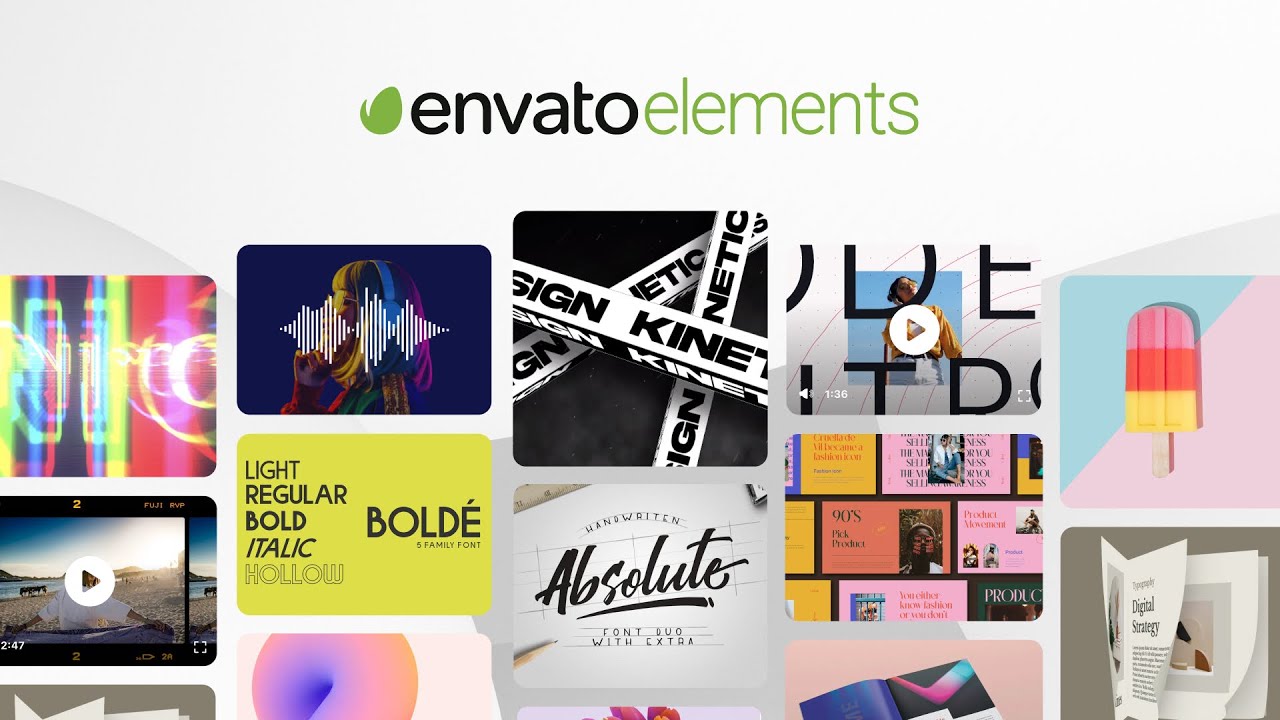Introduction
In today’s fast-paced digital world, mobile apps are the lifeblood of our daily routines. Whether it’s for productivity, entertainment, or communication, apps have become integral to our lives. The success of any mobile app is not just about its functionality but also its design. A visually appealing and user-friendly interface can make or break an app. Fortunately, Adobe XD is here to simplify and enhance the mobile app design process, empowering designers to create stunning and intuitive interfaces. In this article, we’ll explore the magic of Adobe XD and how it can transform your mobile app design journey.
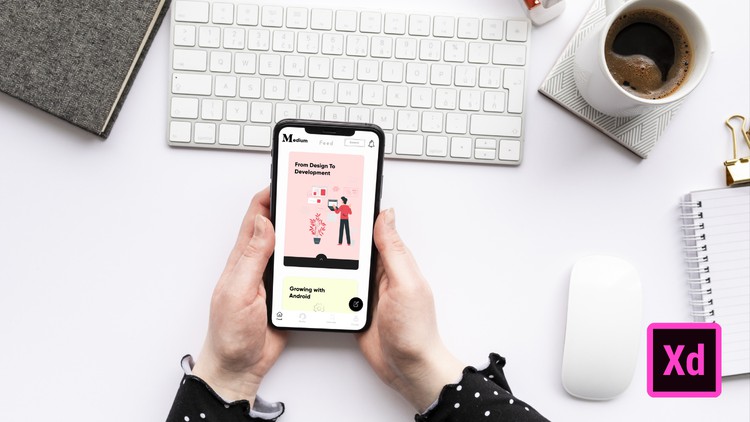
Understanding Adobe XD: The Key to Mobile App Design
Adobe XD, short for Experience Design, is a versatile design and prototyping tool created by Adobe. It’s a part of the Adobe Creative Cloud suite, a powerful set of tools for creatives. Adobe XD is specifically tailored for designing user experiences (UX) and user interfaces (UI) for web and mobile applications. The integration with other Adobe products like Photoshop and Illustrator makes it a seamless choice for designers.
The Adobe XD Workflow
Adobe XD offers a streamlined workflow that simplifies mobile app design from start to finish. Here’s how it works:
1. Artboard Creation: Begin by creating artboards, which represent the screens of your app. Adobe XD provides preset artboard sizes for various devices, including iOS and Android.
2. Designing Elements: Use the robust vector design tools to create UI elements like buttons, icons, and images. Adobe XD also offers a library of pre-designed assets for quicker prototyping.
3. Prototyping: One of Adobe XD’s standout features is its prototyping capabilities. You can link artboards to create interactive prototypes with transitions, animations, and even micro-interactions. This helps you visualize how your app will feel in real use.
4. User Testing: Share your prototypes with team members or users to gather feedback and iterate on your design. Adobe XD makes this process incredibly simple, with cloud sharing and commenting features.
5. Development Handoff: Once your design is final, Adobe XD facilitates the handoff to developers. It generates assets, CSS code, and even design specs to ensure a smooth transition from design to development.
Why Choose Adobe XD for Mobile App Design
Now that we’ve covered the basics, let’s delve into why Adobe XD is the preferred choice for mobile app design.
1. User-Friendly Interface: Adobe XD’s interface is intuitive and user-friendly, making it accessible to both beginners and experienced designers. The layout and tools are designed for efficiency and ease of use.
2. Realistic Prototyping: The ability to create interactive prototypes that mimic real app interactions is a game-changer. It allows designers to validate their concepts early in the design process.
3. Time-Saving Features: Adobe XD includes time-saving features like Repeat Grid, which lets you duplicate elements in a grid pattern with a simple drag-and-drop. This is especially useful for designing lists, cards, and menus in mobile apps.
4. Integration with Creative Cloud: Seamless integration with other Adobe apps like Photoshop and Illustrator streamlines the design process. You can easily import assets and designs from these applications into XD.
5. Collaboration: Collaboration is essential in app design. Adobe XD’s cloud-based sharing and commenting system facilitates collaboration among team members and stakeholders, ensuring everyone’s feedback is heard and addressed.
6. Regular Updates: Adobe XD is continually updated with new features and improvements, keeping it at the forefront of UI/UX design tools.
Let’s Dive into Adobe XD – 12 Key Features for Mobile App Design
Now that we’ve established why Adobe XD is the go-to tool for mobile app design let’s explore 12 key features that make it stand out:
1. Artboards: Adobe XD allows you to create multiple artboards, each representing a screen in your app. This helps you design and visualize the flow of your app.
2. Responsive Resize: Designing for multiple screen sizes is crucial in mobile app design. Adobe XD’s responsive resize feature makes it easy to adapt your design to different devices.
3. Repeat Grid: As mentioned earlier, Repeat Grid is a powerful feature for creating repetitive elements like lists or grids. It simplifies the process of populating your app with content.
4. Components: Components are reusable elements that help maintain design consistency throughout your app. Any changes made to a component automatically reflect in all instances, saving time and effort.
5. Auto-Animate: This feature allows you to create smooth and captivating transitions and animations between artboards, bringing your app to life.
6. Voice Prototyping: In the era of voice-activated assistants, Adobe XD lets you prototype voice interactions within your app, ensuring a seamless user experience.
7. Plugins: Extend Adobe XD’s functionality with plugins. There are numerous plugins available that can add extra features and enhance your design process.
8. Asset Libraries: Adobe XD integrates with Adobe Stock, enabling you to access a vast library of stock photos, icons, and illustrations directly within the application.
9. Grids and Layouts: Adobe XD offers precise control over grids and layouts, ensuring pixel-perfect design alignment.
10. Device Preview: You can preview your app design in real time on different devices using the Adobe XD mobile app, allowing you to see how your design will look and feel on an actual device.
Conclusion
Mobile app design is a thrilling journey of creativity and innovation, and Adobe XD is your trusty companion on this adventure. Its user-friendly interface, powerful features, and seamless integration with the Adobe Creative Cloud ecosystem make it the go-to tool for designers looking to create stunning and user-friendly mobile apps. Whether you’re a seasoned designer or just starting, Adobe XD empowers you to bring your app ideas to life and create experiences that users will love.
So, why wait? Embark on your mobile app design journey with Adobe XD, and watch your ideas transform into beautifully crafted, user-centric mobile applications.