Introduction
In the vast ecosystem of e-commerce platforms, Shopify stands out as a frontrunner, providing a seamless experience for businesses of all sizes to set up, manage, and grow their online stores. However, even the most robust platforms encounter glitches and challenges. Understanding how to troubleshoot common issues and leverage support resources effectively can make a significant difference in maintaining a smooth operation. Moreover, engaging with the Shopify community and utilizing additional learning resources can enhance your proficiency and keep you ahead in the game. In this comprehensive guide, we’ll delve into troubleshooting common Shopify issues, utilizing support resources, engaging with the community, and recommending resources for continuous learning.
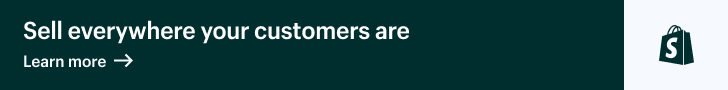
Common Issues and Solutions
1. Troubleshooting Common Shopify Issues
As with any technology, Shopify users may encounter various issues during their journey. Here are some common problems and their solutions:
a. Payment Gateway Issues: One of the most common issues faced by Shopify merchants is related to payment gateways. If customers encounter difficulties while making payments, ensure that your payment gateway settings are correctly configured. Check for any updates or changes in payment processor policies that might affect transactions.
b. Theme Compatibility: Sometimes, after updating your Shopify theme or installing a new one, you may encounter layout or functionality issues. Ensure that your theme is compatible with the latest version of Shopify and that any customizations are correctly implemented. If problems persist, contact the theme developer or Shopify support for assistance.
c. Slow Website Speed: A slow-loading website can deter customers and affect your search engine rankings. Optimize your Shopify store by compressing images, minimizing HTTP requests, and enabling browser caching. Additionally, consider upgrading your Shopify plan or using a content delivery network (CDN) to improve performance.
d. Shipping and Fulfillment Challenges: Shipping delays, incorrect shipping rates, or fulfillment errors can impact customer satisfaction. Double-check your shipping settings, carrier integrations, and fulfillment processes to identify and resolve any issues promptly. Utilize Shopify apps or third-party services to streamline shipping and order management tasks.
e. SEO Issues: Poor search engine optimization (SEO) can hinder your store’s visibility in search results. Audit your website for SEO best practices, including keyword optimization, meta tags, and site structure. Use Shopify‘s built-in SEO features or third-party apps to optimize your store for search engines.
2. Utilizing Shopify‘s Support Resources
Shopify offers a range of support resources to help merchants address issues and optimize their stores:
a. Help Center: The Shopify Help Center is a valuable repository of articles, guides, and tutorials covering various topics, from getting started to advanced customization techniques. Use the search function to find answers to specific questions or browse categories for relevant information.
b. Community Forums: The Shopify Community Forums provide a platform for merchants, developers, and experts to ask questions, share insights, and collaborate on solutions. Participate in discussions, seek advice from experienced users, and contribute your expertise to help others.
c. Support Tickets: If you encounter a technical issue or need personalized assistance, you can submit a support ticket to Shopify‘s customer support team. Provide detailed information about the issue, including screenshots or error messages, to expedite the resolution process.
d. Live Chat and Phone Support: Depending on your Shopify plan, you may have access to live chat or phone support for immediate assistance with critical issues. Check your support options in the Shopify admin dashboard and reach out to the support team during business hours for real-time help.
e. Shopify Experts: For complex customization or development tasks, consider hiring a Shopify Expert from the official Experts Marketplace. These certified professionals specialize in various areas, including design, development, marketing, and strategy, and can provide tailored solutions to meet your specific needs.
Community and Further Learning
1. Engaging with the Shopify Community
The Shopify community is a vibrant ecosystem of merchants, developers, designers, and enthusiasts who share a passion for e-commerce. Here’s how you can get involved:
a. Shopify Community Forums: Join discussions, ask questions, and connect with fellow merchants in the Shopify Community Forums. Share your experiences, learn from others, and contribute to the collective knowledge base.
b. Shopify Meetups and Events: Attend local Shopify meetups, conferences, and networking events to meet like-minded individuals and expand your professional network. These events often feature guest speakers, workshops, and opportunities to collaborate on projects.
c. Social Media Groups: Join Shopify-related groups and communities on social media platforms like Facebook, LinkedIn, and Reddit. Participate in discussions, share valuable insights, and stay updated on the latest trends and developments in the ecosystem.
d. Partner Program: If you’re a developer, designer, or service provider, consider joining the Shopify Partner Program to access exclusive resources, training, and opportunities for collaboration. Connect with other partners, showcase your expertise, and grow your business within the ecosystem.
2. Recommended Resources for Continuous Learning
To stay ahead in the ever-evolving world of e-commerce, continuous learning is essential. Here are some recommended resources to expand your knowledge and skills:
a. Shopify Academy: The Shopify Academy offers free online courses and tutorials covering a wide range of topics, including store setup, marketing strategies, and business development. Enroll in courses, complete assignments, and earn certifications to enhance your expertise.
b. Shopify Blog and Podcast: Explore the Shopify Blog for insightful articles, case studies, and success stories from merchants around the world. Additionally, listen to the Shopify Masters podcast for interviews with industry experts, entrepreneurs, and thought leaders.
c. E-commerce Books and Publications: Invest in e-commerce books, magazines, and publications to gain in-depth knowledge of industry trends, best practices, and strategies. Look for titles authored by renowned experts in areas such as marketing, branding, and customer experience.
d. Online Communities and Forums: Join online communities, forums, and discussion groups focused on e-commerce, digital marketing, and entrepreneurship. Engage with peers, share valuable resources, and collaborate on projects to accelerate your learning journey.
Conclusion
Mastering troubleshooting and support on Shopify requires a combination of technical proficiency, resourcefulness, and community engagement. By effectively identifying and resolving common issues, leveraging Shopify‘s support resources, engaging with the community, and continuously learning and improving your skills, you can optimize your Shopify store for success. Stay proactive, stay informed, and stay connected to unlock the full potential of your e-commerce venture.



