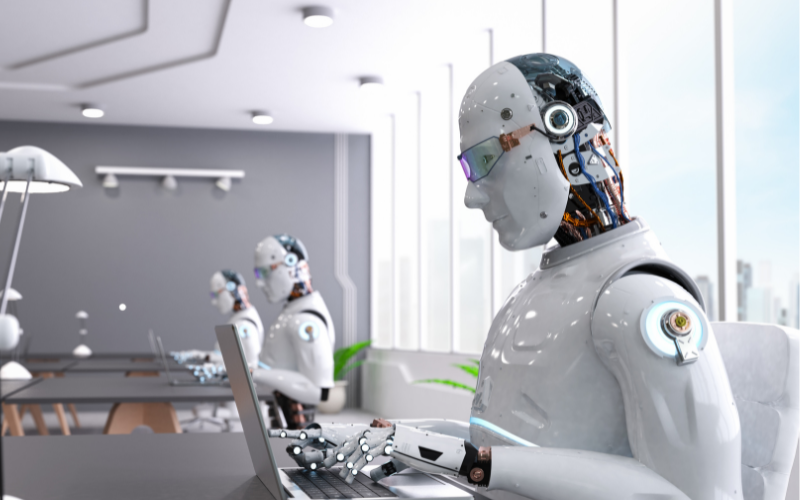Introduction
In the digital age, establishing an online presence for your business is not just an option; it’s a necessity. One of the most popular and user-friendly platforms for launching an online store is Shopify. With its intuitive interface and robust features, Shopify empowers entrepreneurs to create and manage their e-commerce websites effortlessly. In this comprehensive guide, we will explore how to set up your business online with Shopify, from the initial steps to advanced strategies.

Chapter 1: Getting Started with Shopify
Before we delve into the nitty-gritty of setting up your business on Shopify, let’s start with the basics.
1.1 What is Shopify?
Shopify is an all-in-one e-commerce platform that allows you to create, customize, and manage your online store. It provides a user-friendly environment for selling products and services, making it an excellent choice for both beginners and experienced business owners.
1.2 Why Choose Shopify?
Shopify offers several advantages that make it a top choice for online entrepreneurs:
– User-Friendly: The platform is known for its easy-to-use interface, making it accessible even for those with limited technical knowledge.
– Customizability: You can design your store to reflect your brand’s unique identity, with a wide range of themes and customization options.
– Secure and Reliable: Shopify takes care of security and hosting, ensuring your website is safe and always online.
– Mobile-Friendly: With the increasing use of mobile devices, Shopify ensures that your online store is responsive and functional on all screen sizes.
– Payment Options: It supports multiple payment gateways, including credit cards and popular digital wallets like PayPal and Apple Pay.
Chapter 2: Setting Up Your Shopify Store
Now that you understand the basics, let’s get into the practical steps of setting up your Shopify store.
2.1 Creating Your Shopify Account
The first step is to sign up for a Shopify account. Follow these simple steps:
– Visit the Shopify website.
– Click on the “Get Started” button.
– Fill in your email address, password, and store name.
2.2 Choosing a Domain Name
Your domain name is your online address, so choose it wisely. Keep it relevant to your business, memorable, and easy to spell.
2.3 Customizing Your Store
One of Shopify’s strengths is its flexibility in design. You can choose from numerous free and paid themes and customize them to match your brand. Consider investing in a premium theme for a more unique look.
2.4 Adding Products
To sell online, you’ll need to add products to your store. Here’s how:
– Go to your Shopify dashboard.
– Click on “Products” and then “Add product.”
– Fill in the product details, including title, description, price, and images.
2.5 Setting Up Shipping
Shopify offers various shipping options, including manual and automated rates. Ensure you set up shipping correctly to offer a smooth experience for your customers.
2.6 Configuring Payment Gateways
Choose your preferred payment gateways and set them up. Shopify provides several options to cater to your customers’ needs.
Chapter 3: Optimizing Your Online Store for SEO
Search Engine Optimization (SEO) is essential for attracting organic traffic to your website. Let’s explore some key strategies to optimize your Shopify store.
3.1 Keyword Research
Begin by conducting keyword research to identify the most relevant and high-traffic keywords for your business. For instance, “Shopify online store setup” is a keyword we want to target in this article.
3.2 On-Page SEO
– Title Tag: Craft an enticing and keyword-rich title for each product and page.
– Meta Descriptions: Write compelling meta descriptions with the keyword.
– URL Structure: Optimize your URLs for search engines, using clear, keyword-rich slugs.
– Header Tags: Use H1, H2, and H3 tags to structure your content, including keywords where appropriate.
– Image Optimization: Add descriptive alt text to images and optimize file names.
3.3 Content Creation
To maintain keyword density naturally include the keyword within your content. However, avoid keyword stuffing, as it can harm your SEO efforts. Write informative, engaging, and relevant content for your audience.
3.4 Internal Linking
Link to other relevant pages within your Shopify store to guide users to other sections and boost SEO. For example, link from a product page to a blog post about “Shopify setup tips.”
Chapter 4: Marketing Your Shopify Store
Once your online store is set up and optimized, it’s time to focus on marketing and driving traffic to your site.
4.1 Social Media Marketing
Leverage social media platforms like Facebook, Instagram, Twitter, and Pinterest to reach a broader audience. Share engaging content, run paid ads, and use social media management tools to streamline your efforts.
4.2 Content Marketing
Blogging is an effective way to engage your audience and improve your SEO. Create valuable content related to your niche and promote it through various channels.
4.3 Email Marketing
Start building an email list from day one. Use email marketing to nurture leads, promote products, and engage with your customers. Shopify offers integration with email marketing tools like MailChimp and Klaviyo.
4.4 Paid Advertising
Consider running paid advertising campaigns using Google Ads or Facebook Ads to drive immediate traffic to your site. Target your ads to your specific audience and monitor your campaign’s performance.
Chapter 5: Expanding Your Shopify Business
As your online store grows, you’ll want to explore additional strategies to expand your reach and revenue.
5.1 Shopify Apps
Shopify offers a vast marketplace of apps that can enhance your store’s functionality. Explore apps for SEO optimization, inventory management, and customer support.
5.2 Analytics
Regularly review your Shopify store’s analytics to understand customer behavior, track sales, and identify areas for improvement. Use this data to make informed decisions and optimize your marketing efforts.
5.3 Scaling Your Business
If your online store experiences significant growth, consider upgrading your Shopify plan to access advanced features and support for larger volumes of traffic and sales.
Conclusion
Setting up your business online with Shopify is a strategic move in today’s digital marketplace. With its user-friendly platform and powerful features, you can create a professional e-commerce store, optimize it for SEO, market it effectively, and expand your business over time.
By following the steps outlined in this comprehensive guide, you’ll be well on your way to building a successful online business with Shopify. So, take the plunge and start your journey to e-commerce success today!
Feel free to explore!